Quick Response (QR) Codes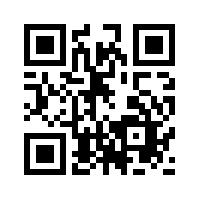 are the square scannable barcodes that you see on some products and signs - and on your CPNP name badges. Although many kinds of data can be embedded in the code, we only embed a web address. The code to the right is for the web address of this page, and the code on your name badge will take a person to your public profile on cpnp.org.
are the square scannable barcodes that you see on some products and signs - and on your CPNP name badges. Although many kinds of data can be embedded in the code, we only embed a web address. The code to the right is for the web address of this page, and the code on your name badge will take a person to your public profile on cpnp.org.
The public profile does not expose contact information to non-members, and even members can only view the information you make available in your account settings. Sponsors may scan your badge when you enter an event for required reporting. The scan of the QR code releases the same information already provided to sponsors (name and address) and is just as safe for you as using a sign-in sheet.
You can browse public profiles in the membership directory.
Step 1: Install a QR app
There are a wide range of apps that can scan QR codes, including Chrome on iOS. Feel free to use your app of choice, but we have identified free apps that provide the basic functionality you need along with some advanced features if you get excited about QR codes.
Easy Alternative: Do you use Chrome on iOS?
If you use Chrome on iOS, press and hold on the Chrome icon on your home page. After a moment, a menu will appear with the option "Scan QR Code" -- touch that option.

Step 2: Scan a QR code to access a web address
Launch the app of your choice, and use the viewfinder to locate a QR code. Just like when you are trying to take a picture up close, you may have to adjust the distance to the QR code (move the phone closer or further away) for it to recognize the code.
Unless you have customized the settings, most apps will either show you the web address (which you can click) or will take you directly to the web adddress.
Step 3: Use the web site and return to the app
Use the web site as much as you like and the switch back to your QR reader app to scan another code. Most apps will include a scan history so that you can go back later to see what you scanned.
Want to learn more about QR codes? Experiment with a free QR Code Generator.

